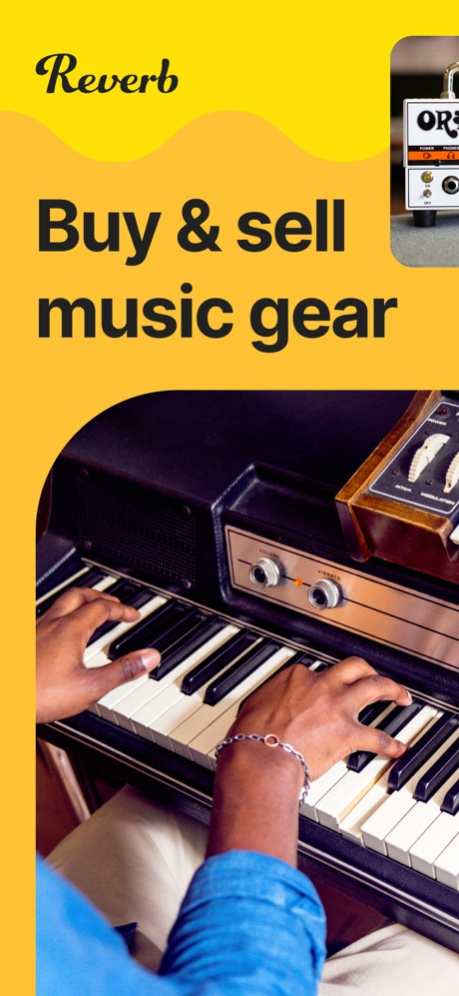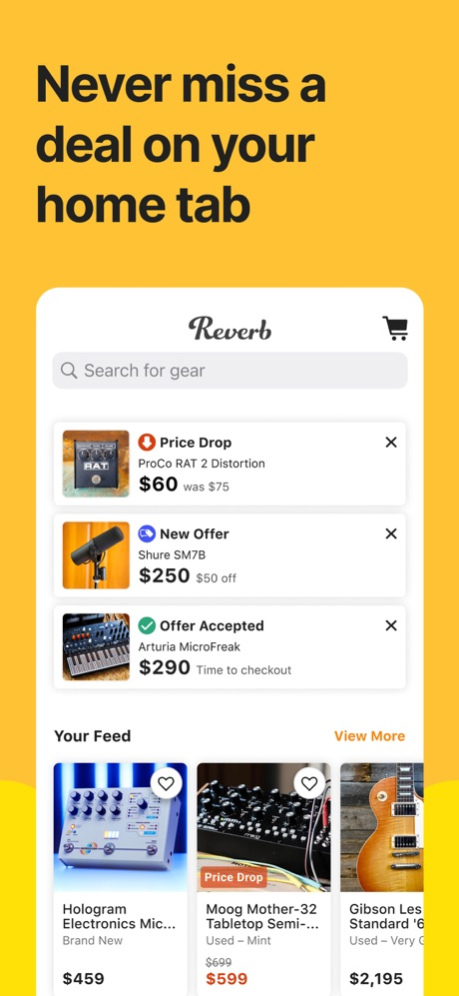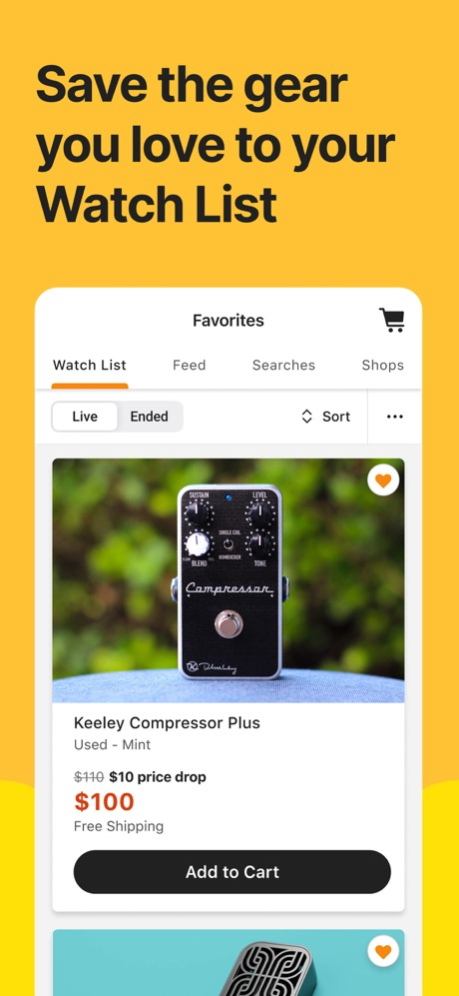Reverb: Buy & Sell Music Gear 5.34
Free Version
Publisher Description
Buy
• Watch listings to get notified when prices drop.
• Save searches (like "Fender electric guitars” or "Korg synths" filtered by Condition, Year, Price and more) to get notified when specific gear you want becomes available.
• Make offers to find the best deal.
• Get important offer and deal updates right from your Home tab so you’ll never miss a chance to save.
• Message sellers for more details on any listing.
Sell
• List gear for free. Create a listing in minutes: simply take photos, write a description, and set your price.
• Respond to offers and messages from anywhere.
• Manage your shop—promote listings with Bump, update prices, and more.
Discover
• Watch gear demos, artist interviews, and how-to videos.
• Read about gear history, recording and production techniques, and more.
• Browse handpicked collections of gear curated by our expert staff.
• Learn about rare and unique gear and under-the-radar deals and steals.
Mar 19, 2024
Version 5.34
This release includes design polish, bug fixes and performance improvements
About Reverb: Buy & Sell Music Gear
Reverb: Buy & Sell Music Gear is a free app for iOS published in the Personal Interest list of apps, part of Home & Hobby.
The company that develops Reverb: Buy & Sell Music Gear is Reverb.com. The latest version released by its developer is 5.34.
To install Reverb: Buy & Sell Music Gear on your iOS device, just click the green Continue To App button above to start the installation process. The app is listed on our website since 2024-03-19 and was downloaded 19 times. We have already checked if the download link is safe, however for your own protection we recommend that you scan the downloaded app with your antivirus. Your antivirus may detect the Reverb: Buy & Sell Music Gear as malware if the download link is broken.
How to install Reverb: Buy & Sell Music Gear on your iOS device:
- Click on the Continue To App button on our website. This will redirect you to the App Store.
- Once the Reverb: Buy & Sell Music Gear is shown in the iTunes listing of your iOS device, you can start its download and installation. Tap on the GET button to the right of the app to start downloading it.
- If you are not logged-in the iOS appstore app, you'll be prompted for your your Apple ID and/or password.
- After Reverb: Buy & Sell Music Gear is downloaded, you'll see an INSTALL button to the right. Tap on it to start the actual installation of the iOS app.
- Once installation is finished you can tap on the OPEN button to start it. Its icon will also be added to your device home screen.
Program Details
General |
|
|---|---|
| Publisher | Reverb.com |
| Released Date | 2024-03-19 |
| Languages | English |
Category |
|
|---|---|
| Category | Home & Hobby |
| Subcategory | Personal Interest |
System requirements |
|
|---|---|
| Operating systems | ios |
Download information |
|
|---|---|
| File size | 113.88 MB |
| Total downloads | 19 |
Pricing |
|
|---|---|
| License model | Free |
| Price | N/A |
Version History
version 5.34
posted on 2024-03-19
Mar 19, 2024
Version 5.34
This release includes design polish, bug fixes and performance improvements
version 5.31
posted on 2024-02-26
Feb 26, 2024
Version 5.31
This release includes design polish, bug fixes and performance improvements
version 5.29
posted on 2024-02-12
Feb 12, 2024
Version 5.29
This release includes design polish, bug fixes and performance improvements
version 5.28
posted on 2024-02-05
Feb 5, 2024
Version 5.28
This release includes design polish, bug fixes and performance improvements
version 5.27
posted on 2024-01-29
Jan 29, 2024
Version 5.27
This release includes design polish, bug fixes and performance improvements
version 5.26
posted on 2024-01-21
Jan 21, 2024
Version 5.26
This release includes design polish, bug fixes and performance improvements
version 5.25
posted on 2024-01-18
Jan 18, 2024
Version 5.25
This release includes design polish, bug fixes and performance improvements
version 5.23
posted on 2024-01-09
Jan 9, 2024
Version 5.23
This release includes design polish, bug fixes and performance improvements
version 5.22
posted on 2023-12-11
Dec 11, 2023
Version 5.22
This release includes design polish, bug fixes and performance improvements
version 5.21
posted on 2023-12-04
Dec 4, 2023
Version 5.21
This release includes design polish, bug fixes and performance improvements
version 5.20
posted on 2023-11-14
Nov 14, 2023
Version 5.20
This release includes design polish, bug fixes and performance improvements
version 5.19.1
posted on 2023-11-07
Nov 7, 2023
Version 5.19.1
This release includes design polish, bug fixes and performance improvements
version 5.19
posted on 2023-11-06
Nov 6, 2023
Version 5.19
This release includes design polish, bug fixes and performance improvements
version 5.17
posted on 2023-10-24
Oct 24, 2023
Version 5.17
This release makes it easier to read reviews on gear you’re interested in. You can now swipe to see multiple reviews on a listing and view more details on the ratings left by Reverbers.
version 5.16
posted on 2023-10-16
Oct 16, 2023
Version 5.16
This release includes design polish, bug fixes and performance improvements
version 5.15
posted on 2023-10-09
Oct 9, 2023
Version 5.15
This release includes bug fixes and performance improvements.
version 5.14
posted on 2023-10-03
Oct 3, 2023
Version 5.14
This release includes design polish, bug fixes and performance improvements
version 5.13
posted on 2023-09-25
Sep 25, 2023
Version 5.13
This release includes bug fixes and performance improvements
version 5.12
posted on 2023-09-20
Sep 20, 2023
Version 5.12
This release includes design polish, bug fixes and performance improvements
version 5.9.1
posted on 2023-08-31
Aug 31, 2023
Version 5.9.1
This release includes performance improvements and bug fixes.
version 5.8
posted on 2023-08-14
Aug 14, 2023
Version 5.8
This release includes performance improvements and bug fixes.
version 5.6
posted on 2023-07-31
Jul 31, 2023
Version 5.6
• We’ve added important offer and deal updates to your Home tab. You can now easily find out when gear on your Watch List drops in price, and see when your offer has been accepted or countered. Plus, you’ll get special offers on gear you’ve shown interest in.
• We’ve updated navigation in the Reverb app. You can now use Favorites to easily find all the gear you love. You’ll also see news recommendations based on your gear interests in your Home tab.
version 5.04
posted on 2023-07-18
Jul 18, 2023
Version 5.04
This release includes design polish, bug fixes and performance improvements
version 5.03
posted on 2023-07-12
Jul 12, 2023
Version 5.03
This release includes the ability to easily undo saved searches that you have removed as well as performance improvements and bug fixes.
version 5.02
posted on 2023-07-05
Jul 5, 2023
Version 5.02
Say hello to Favorites—the new home for your Watch List, Saved Searches and the gear you love.
Additionally, we’ve added several new features to make Reverb an even better place to buy and sell gear. You can now:
• Sort your Watch List by price and recency, and see which of your Watched gear has ended or been sold.
• Save a search on the app with all of your preferences specified such as Condition, Price, Brand, etc.
• Specify whether you want the search included in your Feed and if you’re interested in email notifications when sellers list gear from that search.
Keep your eye out for more app updates as we make it easier to find and keep track of gear you’re interested in and stay updated when there are deals on those items.
version 5.01
posted on 2023-06-20
Jun 20, 2023
Version 5.01
Say hello to Favorites—the new home for your Watch List, Saved Searches and the gear you love. Head to your "My Reverb" tab to see it in action.
Additionally, we’ve added several new features to make Reverb an even better place to buy and sell gear. You can now:
• Sort your Watch List by price and recency, and see which of your Watched gear has ended or been sold.
• Save a search on the app with all of your preferences specified such as Condition, Price, Brand, etc.
• Specify whether you want the search included in your Feed and if you’re interested in email notifications when sellers list gear from that search.
Keep your eye out for more app updates as we make it easier to find and keep track of gear you’re interested in and stay updated when there are deals on those items.
version 5.0
posted on 2023-06-12
Jun 12, 2023
Version 5.0
Say hello to Favorites—the new home for your Watch List, Saved Searches and the gear you love. Head to your “My Reverb” tab to see it in action.
Additionally, we’ve added several new features to make Reverb an even better place to buy and sell gear. You can now:
• Sort your Watch List by price and recency, and see which of your Watched gear has ended or been sold.
• Save a search on the app with all of your preferences specified such as Condition, Price, Brand, etc.
• Specify whether you want the search included in your Feed and if you’re interested in email notifications when sellers list gear from that search.
Keep your eye out for more app updates as we make it easier to find and keep track of gear you’re interested in and stay updated when there are deals on those items.
version 4.89
posted on 2023-06-05
Jun 5, 2023
Version 4.89
* This release includes design polish, bug fixes and performance improvements
version 4.86
posted on 2023-05-15
May 15, 2023
Version 4.86
* This release lets you tap on the stars on product pages to make it easier to get to product reviews, a few bug fixes and performance improvements.
version 4.85
posted on 2023-05-09
May 9, 2023
Version 4.85
* This release fixes a bug where filters applied to orders, purchases, or listings were cleared improperly in some scenarios
version 4.83
posted on 2023-04-17
Apr 17, 2023
Version 4.83
* This release includes design polish, bug fixes and performance improvements
version 4.82
posted on 2023-04-10
Apr 10, 2023
Version 4.82
* This release includes design polish, bug fixes and performance improvements
version 4.81
posted on 2023-03-20
Mar 20, 2023
Version 4.81
* This release includes design polish, bug fixes and performance improvements
version 4.63
posted on 2022-08-15
Aug 15, 2022 Version 4.63
* Reverb now supports Italian localizations
* Fixed a bug where local listings would sometimes not load for users in some regions
version 4.56
posted on 2022-05-18
May 18, 2022 Version 4.56
* Fixed a bug where it appeared there were more search results to load when you reach the end of results. Fixed a crash affecting the conversations list.
version 4.54
posted on 2022-05-03
May 3, 2022 Version 4.54
* Fixed a bug where, in some cases, article category filtering would not work correctly
* Bug fixes and performance improvements
version 4.53
posted on 2022-04-18
Apr 18, 2022 Version 4.53
* Fixed cancel button sometimes overlapping the search bar
* Bug fixes and performance improvements
version 4.52
posted on 2022-04-15
Apr 15, 2022 Version 4.52
* Fixed sorting options not being displayed properly from search
* Bug fixes and performance improvements
version 4.50
posted on 2022-04-04
Apr 4, 2022 Version 4.50
* Bug fixes and performance improvements
version 4.49
posted on 2022-03-28
Mar 28, 2022 Version 4.49
* US users can see more accurate shipping costs in supported listings by entering their zip code
* Improved video player experience
* Fixed a bug where the listing details gallery images were sometimes being unexpectedly cropped
* Improved search results layout on iPad
* Fixed a bug where item condition did not show on search results
* Fixed a bug where sometimes the add photo button would not work when editing a listing
version 4.48
posted on 2022-03-09
Mar 9, 2022 Version 4.48
* Bug fixes and performance improvements
version 4.47
posted on 2022-03-01
Mar 1, 2022 Version 4.47
* Bug fixes and performance improvements
version 4.46
posted on 2022-02-08
Feb 8, 2022 Version 4.46
* Fixed a bug where the search results footer would not display a loading indicator if loading was already in progress
version 4.44.1
posted on 2022-01-10
Jan 10, 2022 Version 4.44.1
* Fixed bug that caused potential crashes on first launch after updating to v4.44
version 4.44
posted on 2022-01-06
Jan 6, 2022 Version 4.44
* Fixed being unable to complete Feed onboarding, because the button was obscured the tab bar
* Minor bug fixes and performance improvements
version 4.43
posted on 2021-12-14
Dec 14, 2021 Version 4.43
* Fixed a bug that caused banner images on the home screen to be displayed incorrectly at certain screen sizes
* Minor bug fixes and performance improvements
version 4.42.1
posted on 2021-11-12
Nov 12, 2021 Version 4.42.1
* Fixed a crash that could occur when viewing a listing with 1 image
version 4.42
posted on 2021-11-10
Nov 10, 2021 Version 4.42
* Selecting the search bar no longer clears previous search queries
* Fixed a crash when scrolling through listing images
* Fixed a crash when typing search queries
version 4.41
posted on 2021-11-01
Nov 1, 2021 Version 4.41
* Added an easy way to switch from Facebook Login to logging in with an email address and password
* Fixed a crash that could occur when attempting to issue a refund
* Updated a few settings screens to use the more modern table view style
version 4.40.1
posted on 2021-10-04
Oct 4, 2021 Version 4.40.1
* Fixed an issue that could block you from contacting Reverb Support
What's (Still) New in 4.40
* Fixed an issue with printing shipping labels from the app
* Fixed an issue where nothing would happen when attempting to view a saved search
* Fixed watch list sometimes not including page title
* Improved navigation bar UI in My Reverb tab
version 4.40
posted on 2021-09-22
Sep 22, 2021 Version 4.40
* Fixed an issue with printing shipping labels from the app
* Fixed an issue where nothing would happen when attempting to view a saved search
* Fixed watch list sometimes not including page title
* Improved navigation bar UI in My Reverb tab
version 4.39
posted on 2021-09-09
Sep 9, 2021 Version 4.39
* Fixed an error that can occur when making a purchase with Apple Pay
version 4.38
posted on 2021-09-01
Sep 1, 2021 Version 4.38
* Fixed an issue where tapping a link in an email to reply to a message would result in sending a mesasge to yourself
* Fixed a crash when attempting to add a video attachment to a help ticket
* Fixed several buttons missing voiceover descriptions
version 4.37
posted on 2021-08-23
Aug 23, 2021 Version 4.37
* Added a new row to the home page to display regional listings for international users.
* Fixed a bug that sometimes prevented users from responding to offers.
version 4.36
posted on 2021-08-17
Aug 17, 2021 Version 4.36
* Added filters to the product page, so you can easily find the right condition and finish.
* Added a specs section to the product page, for more info on your gear right up front.
* Made some improvements to help center navigation, for a better in-app experience.
* Fixed a bug when navigating to listings from your search results.
* Made some UI improvements on iPad.
version 4.35
posted on 2021-07-26
Jul 26, 2021 Version 4.35
* To help you find the perfect gear, we've personalized some recommendations for you on the homepage.
* Fixed a bug where the homepage would fail to load properly.
* Some under-the-hood work to fix bugs and improve performance.
version 4.34
posted on 2021-07-19
Jul 19, 2021 Version 4.34
* Fixed shops sometimes not appearing as a search suggestion
* Fixed shops sometimes showing incorrect review count
version 4.33
posted on 2021-07-06
Jul 6, 2021 Version 4.33
* Some under-the-hood work to fix bugs and improve performance
version 4.32
posted on 2021-06-21
Jun 21, 2021 Version 4.32
* Fixed a bug where the search bar wouldn't show up when it was supposed to.
* Some under-the-hood work to fix bugs and improve performance.
version 4.31
posted on 2021-06-09
Jun 9, 2021 Version 4.31
* Based on user feedback, we changed the watch list back to only showing live listings.
version 4.29
posted on 2021-06-01
Jun 1, 2021 Version 4.29
* Fixed a crash when viewing your watch list.
* Fixed search filters not being applied properly.
* Fixed search results populating incorrectly when scrolling.
* Some under-the-hood work to fix bugs and improve performance.
version 4.28
posted on 2021-05-19
May 19, 2021 Version 4.28
* Fixed prices occasionally not sorting correctly.
* Fixed a bug that was causing a screen loading failure.
* Fixed a bug that was allowing people to send messages to our help center without a name or email.
* Some under-the-hood work to fix bugs and improve performance.
version 4.25.1
posted on 2021-04-19
Apr 19, 2021 Version 4.25.1
* Minor bug fixes and performance improvements
version 4.25
posted on 2021-04-09
Apr 9, 2021 Version 4.25
* Minor bug fixes and performance improvements
version 4.20
posted on 2021-03-10
Mar 10, 2021 Version 4.20
Fixed a UI bug where after sending a message, it appeared as though the previous message you sent was sent again.
version 4.18
posted on 2021-02-16
Feb 16, 2021 Version 4.18
* Fixed crashes on homepage.
* Added security message to direct messaging view.
version 4.17
posted on 2021-02-04
Feb 4, 2021 Version 4.17
* Fixed a crash when selecting photos on iOS 14
version 4.16.1
posted on 2021-01-25
Jan 25, 2021 Version 4.16.1
* Fixed a bug that removed your preferred location setting from a search
* Fixed a bug that caused rogue search filter deselection
version 4.15
posted on 2021-01-19
Jan 19, 2021 Version 4.15
* Added a way for users to provide more info when reporting a listing
* Fixed bug where following certain searches would fail
* Fixed some crashes on the homepage
version 4.14
posted on 2021-01-06
Jan 6, 2021 Version 4.14
* Improved app launch time performance
version 4.13
posted on 2020-12-17
Dec 17, 2020 Version 4.13
* Fixed crash when selecting a recently viewed listing from search
* Fixed tracking number getting vertically truncated on upload tracking number screen
* Fixed filter labels getting truncated when the associated filter value is long
version 4.11
posted on 2020-12-03
Dec 3, 2020 Version 4.11
• Sharing gear on Reverb just got an upgrade. Tap the share icon in the top corner of a listing page to send holiday hints to family and friends.
• Fixed the screen sometimes flashing when setting up your feed. Strobe lights are for the stage, not the Reverb app.
• There was a mystery button with no title when listing your gear to sell. We figured you'd rather know what happens when you press it, and added a title to help out with that.
• Rearranged Deals and Steals to show you the gear most recently added to that curated list.
version 4.1
posted on 2020-11-19
Nov 19, 2020 Version 4.1
• Fixed a bug where text overlapped with a button.
• Fixed a bug where images flashed on the home screen.
• Added a state in the feed to let you know when we're working on showing you new gear.
version 3.74
posted on 2020-10-27
Oct 27, 2020 Version 3.74
• More behind-the-scenes changes to keep the app humming along.
version 3.73
posted on 2020-10-19
Oct 19, 2020 Version 3.73
• Updated some translations.
• Fixed some minor crashes.
•. Fixed an issue where the first image on the listing detail page might not load.
version 3.72
posted on 2020-10-01
Oct 1, 2020 Version 3.72
• Updated some translations.
• Fixed some minor crashes.
version 3.71
posted on 2020-09-16
Sep 16, 2020 Version 3.71
• Fixed an issue where seller making an offer might see inapplicable copy.
version 3.70
posted on 2020-09-01
Sep 1, 2020 Version 3.70
• Fixed an issue where seller's buyer feedback might appear on a shop.
version 3.69
posted on 2020-08-24
Aug 24, 2020 Version 3.69
• Fixed an issue where shipping price might not show up on some screens.
version 3.68
posted on 2020-08-11
Aug 11, 2020 Version 3.68
• More behind-the-scenes changes to keep the app humming along.
• Fixed a few minor crashes.
version 3.67
posted on 2020-08-04
Aug 4, 2020 Version 3.67
• Some feature tweaks based on user feedback.
• Fixed a few minor crashes.
version 3.66
posted on 2020-07-16
Jul 16, 2020 Version 3.66
• Made watch button on listings more prominent.
• Fixed issue where shop location label could be slightly cut off.
version 3.65.1
posted on 2020-07-09
Jul 9, 2020 Version 3.65.1
• More behind-the-scenes changes to keep the app humming along.
version 3.65
posted on 2020-06-29
Jun 29, 2020 Version 3.65
• More behind-the-scenes changes to keep the app humming along.
version 3.64
posted on 2020-06-22
Jun 22, 2020 Version 3.64
• More behind-the-scenes changes to keep the app humming along.
version 3.63
posted on 2020-06-04
Jun 4, 2020 Version 3.63
• Fixed an issue where searches weren't filtering properly.
• Fixed a crash in the item page.
• More behind-the-scenes changes to keep the app humming along.
version 3.62
posted on 2020-05-26
May 26, 2020 Version 3.62
• Fixed an issue where banner text could be cut off.
• Fixed an issue where keyboard could block fields on Edit Address form.
Thank you to all medical professionals and essential workers around the world.
Stay safe out there. We hope Reverb can bring you some small comfort/distraction in this time.
version 3.61
posted on 2020-05-05
May 5, 2020 Version 3.61
• Added a News tab, so you can easily stay up to date with what's going on in Reverb's music world. This feature is gradually rolling out to our users, so if you don't see it now, check back soon!
• Freshened up the app's UI here and there, including the reviews pages.
• More behind-the-scenes changes to keep the app humming along.
Thank you to all medical professionals and essential workers around the world.
Stay safe out there. We hope Reverb can bring you some small comfort/distraction in this time.
version 3.60.1
posted on 2020-04-17
Apr 17, 2020 Version 3.60.1
• More behind-the-scenes changes to keep the app humming along.
Thank you to all medical professionals and essential workers around the world.
Stay safe out there. We hope Reverb can bring you some small comfort/distraction in this time.
version 3.60
posted on 2020-04-14
Apr 14, 2020 Version 3.60
• Shop local sellers from the Explore page
• More behind-the-scenes changes to keep the app humming along.
Thank you to all medical professionals and essential workers around the world.
Stay safe out there. We hope Reverb can bring you some small comfort/distraction in this time.
version 3.59.1
posted on 2020-04-06
Apr 6, 2020 Version 3.59.1
• Fixed some navigation taps not working. Example: Tapping on a message or handpicked collection.
What's Still New in 3.59
• Fixed an issue for some users where feed didn't load.
• Fixed an issue where text on the sale banner was getting cut off.
• You can now access a list of your payouts in Settings.
Thank you to all medical professionals and essential workers around the world.
Stay safe out there. We hope Reverb can bring you some small comfort/distraction in this time.
version 3.59
posted on 2020-04-02
Apr 2, 2020 Version 3.59
• Fixed an issue for some users where feed didn't load.
• Fixed an issue where text on the sale banner was getting cut off.
• You can now access a list of your payouts in Settings.
version 3.58
posted on 2020-03-11
Mar 11, 2020 Version 3.58
• Bug fixes and more behind-the-scenes changes to keep the app humming along.
version 3.57
posted on 2020-02-25
Feb 25, 2020 Version 3.57
• Fixed an issue where the keyboard hid the field it was typing into.
• Fixed an issue where rating stars were showing up larger than they should be.
• More behind-the-scenes changes to keep the app humming along.
version 2.8.4
posted on 2013-08-04
version 3.60.1
posted on 1970-01-01
2020年4月17日 Version 3.60.1
• More behind-the-scenes changes to keep the app humming along.
Thank you to all medical professionals and essential workers around the world.
Stay safe out there. We hope Reverb can bring you some small comfort/distraction in this time.
version 3.72
posted on 1970-01-01
2020年10月1日 Version 3.72
• Updated some translations.
• Fixed some minor crashes.
version 3.57
posted on 1970-01-01
2020年2月25日 Version 3.57
• Fixed an issue where the keyboard hid the field it was typing into.
• Fixed an issue where rating stars were showing up larger than they should be.
• More behind-the-scenes changes to keep the app humming along.